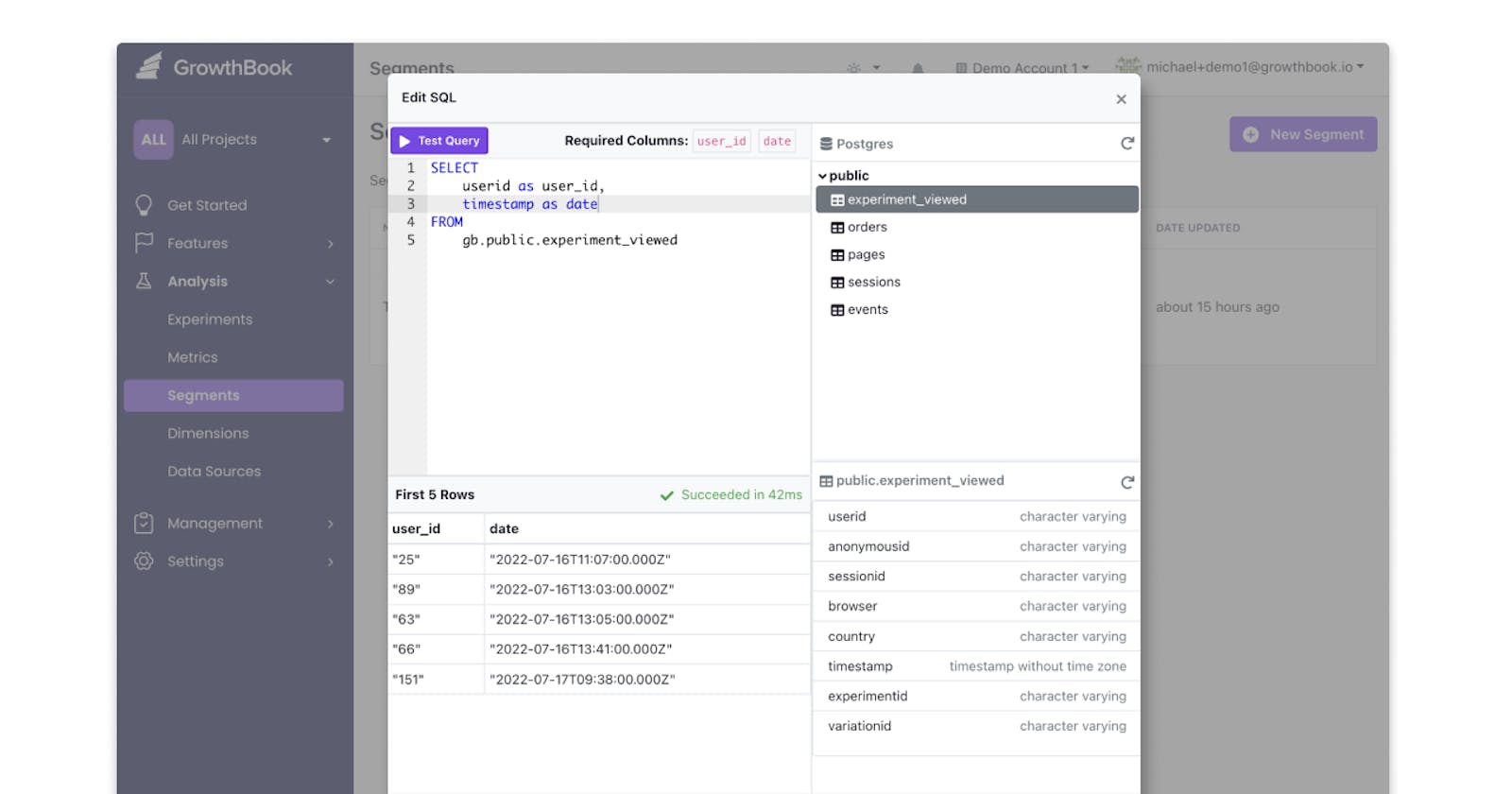Introducing: The GrowthBook Schema Browser
Easily explore a Data Source's schema when writing queries
Table of contents
No headings in the article.
GrowthBook is a warehouse-native feature flagging and experimentation platform - which means, instead of having to send data to us, GrowthBook integrates with your existing data infrastructure. Once you connect GrowthBook to your Data Source, you can write SQL to configure Metrics, Segments, and more.
But, writing SQL can be challenging. Nearly 36% of the engineers surveyed in Stack Overflow’s 2022 Developer Survey dreaded writing SQL*. To make defining Segments, Metrics, and Dimensions easier, we built the GrowthBook Schema Browser.
Before, unless you were intimately familiar with a particular data source, you may not have known exactly what schemas, tables and columns were available, requiring you to switch back and forth between GrowthBook and your data source. Now, with the Schema Browser, you can easily see and search through all of the schemas, tables, and columns available within a data source.
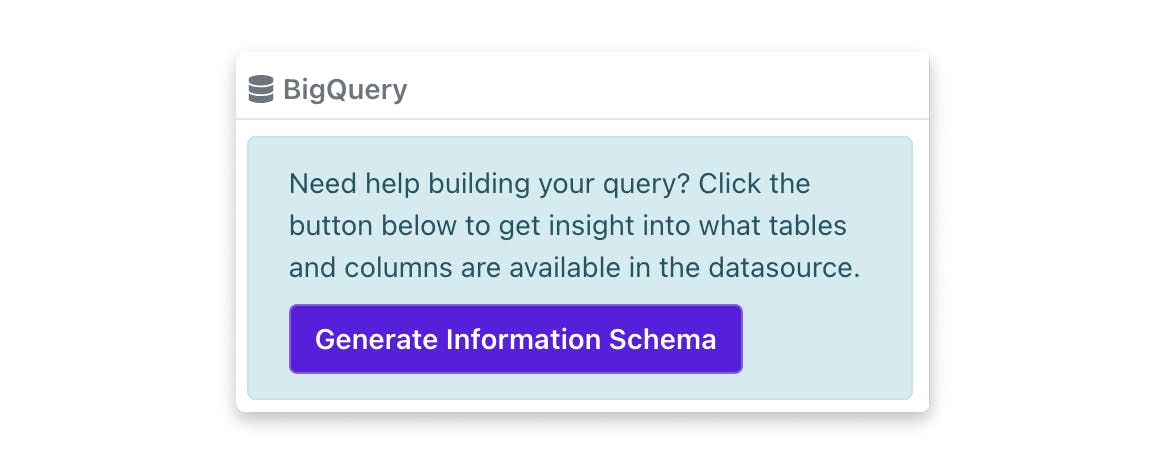
As of GrowthBook 2.0, all new BigQuery and Postgres data source connections will automatically support the new Schema Browser. If you have an existing Postgres or BigQuery data source defined within GrowthBook, simply go anywhere you can write SQL, and you’ll see a call-to-action to generate an Information Schema View for the data source.
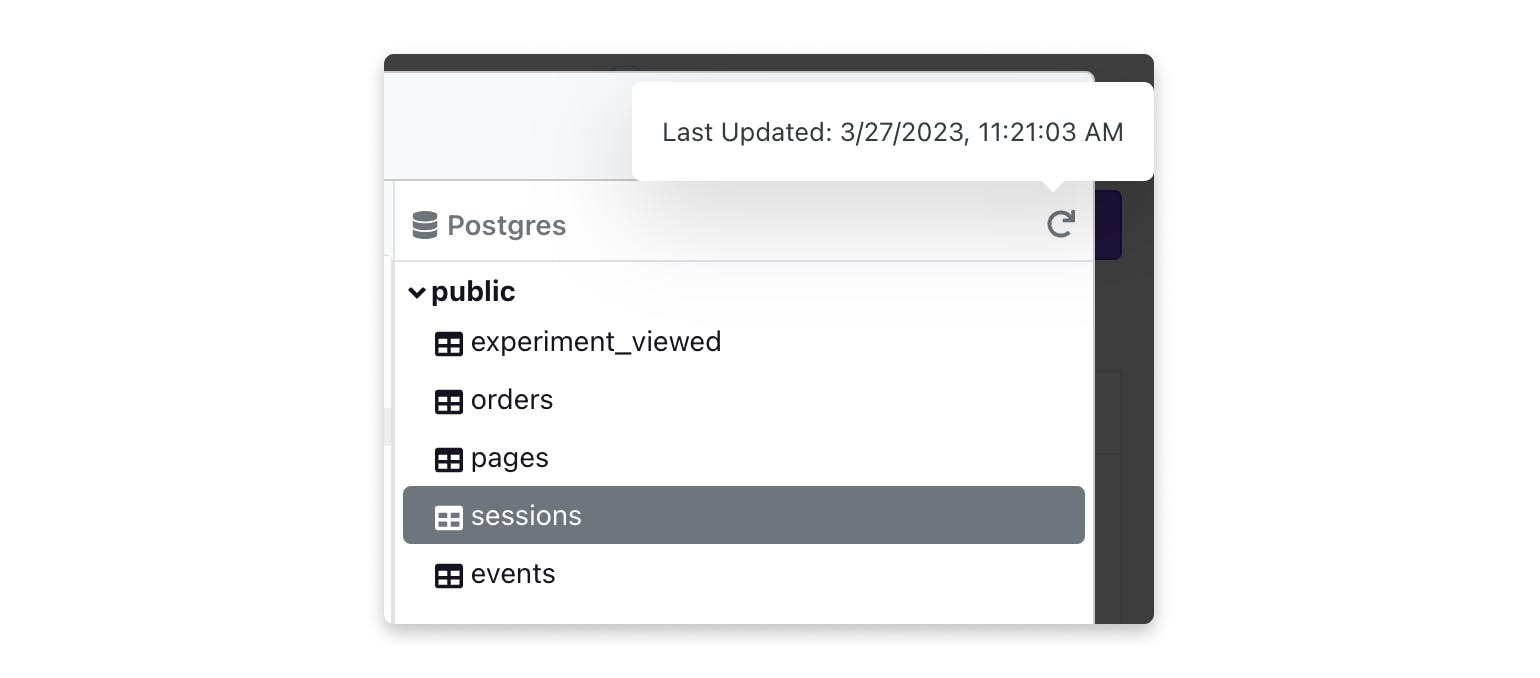
By default, the Information Schema will be automatically refreshed every 30 days, however, if you make a change to your data source, you can always click the “Refresh” button to force an update.
We will be expanding the list of supported data source types in the coming weeks, so be sure to keep an eye out for follow-up announcements if you use a data source other than BigQuery or Postgres.